About LingoComics
LingoComics is an AI-Empowered web application using comic-themed stories for language learning immersion
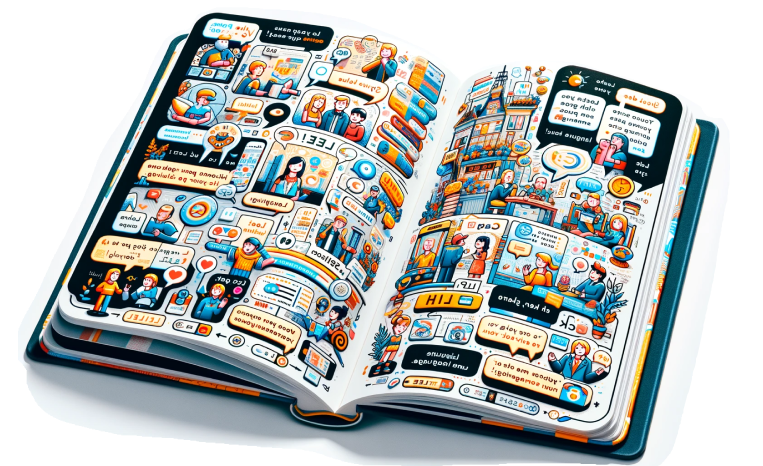
Story designer
A feature that allows you to create your own stories.
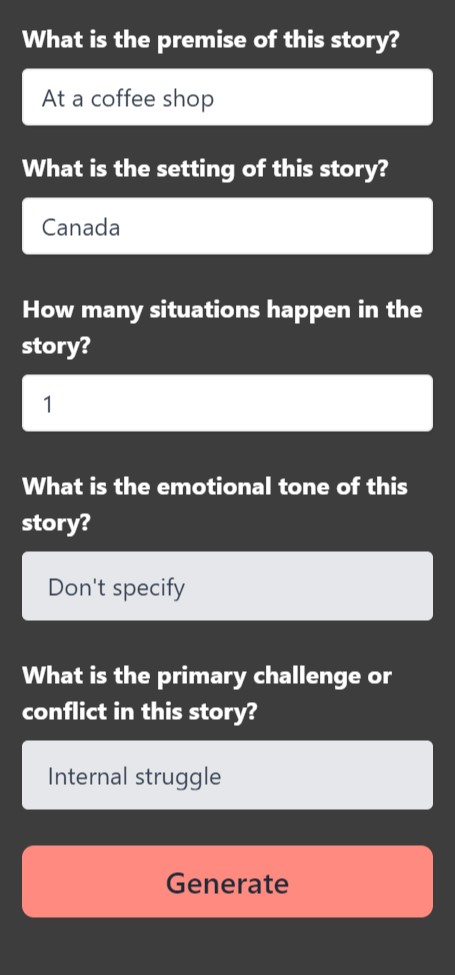
To create your story:
- Go to the story designer tab
- Specify information in the form
- Click the 'Generate Story' button
Navigate to the Story Designer section to get started
Fill in the form, providing the context, setting, number of situations, emotional tone, and primary conflict of the desired story
Once you have completed the form, click the 'Generate Story' button. The system will use your inputs to create a story that aligns with your language learning goals
Key features:
- Customizable characters and settings
- Save and revist
Personalize your stories by selecting characters, locations, and scenarios that interest you or relate to your real-life experiences
Save your stories to revist or revise them to your own liking
StoryConnect
An activity to hone your contextual language learning abilities.
How to use StoryConnect:
- Select a scenario
- Select the 'Go through base story' option
- Drag and drop sentences
Select a story you created in story designer in the 'Scenario' tab
Once you have selected a scenario you wish to quiz yourself on, select the option of the left labeled, 'Go through base story'
Inside the activity, drag and drop the sentence you think best matches the image
Key features:
- Interactive learning:
- Contextual understanding:
- Immediate feedback:
The drag-and-drop activity makes for an interactive and engaging learning experiences
By matching sentences to images, you enhance your ability to understand and describe visual contexts
Receive immediate feedback on your matches, helping you identify your areas for improvement
Create your own adventure
Forge your own path from the stories that you created
How to use 'Create your own adventure' activity:
- Select a scenario
- Select the 'Create your own adventure' option
- Select any option you want the narrative to in
Select a story you created in story designer in the 'Scenario' tab
Once you have selected a scneario you wish create your own adventure in, select the option on the right labeled, 'Create your own adventure'
Inside the activity, select an option on the right that you want the narrative to go in, this can last indefinitely
Key features:
- Interactive learning:
- Increased motivation:
- Cultural insights:
Forging your own path from a story you designed introduces an engaging learning experience
The gamified nature of creating your own path to a story you created keeps learners motivated and interested in exploring new story paths and outcomes.
Creating adventures with cultural elements provides deeper insights into the story's culture and context